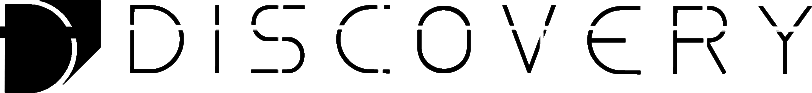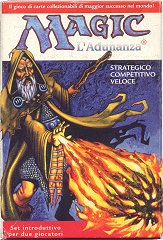Making of: Polymorph, a 3D love story
Picking a concept
It’s a recurring topic by now and it’s not very logical for it to come up in a post about 3D printing but I’m going to do it anyway! Magic the Gathering! The world and art of MtG has inspired me for over 2 decades now and I’m sure everyone is familiar with the feeling of wanted to do fan-art to pay respects to something you enjoyed very much. Whether that’s a game, movie, television series, whatever, it doesn’t matter. It’s just nice to give your own twist to it.
So, a couple of months ago I created my version of the card Polymorph. I picked this particular one because I loved the art, I thought it would be something I could re-create and something that would be 3D printable. But first and foremost, I just think it’s a hilarious illustration, I mean, come on, a bunny/kangaroo (I’m still not sure) freaking out because he’s turning into a monster? That’s awesome!
A little side story about Magic
I started playing 20 years ago, 1996, it's the year of Space Jam and Independence Day! It all started when my dad bought us the 2 player starter pack, Zakk vs Kazz!
Ours wasn't Italian though ;)
Seeing as I was 9, I barely spoke or read English, so as you can imagine, my first 100 games were kinda tricky... I relied on the power of my creatures and I remember getting extremely upset when my strongest creature, the War Mammoth - 3/3 - was the strongest monster I could muster. But my dad, he somehow got a 4/4 Durkwood Boars in his deck, talk about unfair!! Just look at those evil smirks!
Anyway, we're getting a bit of track here, lets talk about..
Sculpting! :D
In order to create this little guy I used the same tool that I use for about 90% of all the 3D work that I do, namely, ZBrush. I will spare you all the little details of how I went about creating it so here are the cliff-notes:
1. Starting with ZSpheres. Using ZSpheres allows me to quickly built up the form of the model without spending a lot of time box-modeling something in Maya. I guess this part of blocking in the form won’t have taken me more than 10 minutes.
2. Then, I converted the Sphere’s into polygons. Thanks to the most brilliant tool known to mankind - ZRemesher - I was able to convert the messy geometry I got from the ZSphere’s into something much more useful.
3. This is where the fun part begins, turning the sculpt from a blob into something that could actually be recognized as the deformed freaked out bunny (yes we’re gonna go ahead and say it’s a bunny, don’t argue with me!)
4. Once all the global shapes are defined, I subdivide the model to give me 4 times as many polygons to work with. (If necessary I remesh my model again but I’ll explain how I go about doing that in the Tricks section)
A couple little tricks for fellow sculptors
For all of you non-ZBrush-sculptors, feel free to skip this part ^^
Remeshing + preserving details
I like clean geometry, I really do, and sculpting can sometimes really stretch out individual polygons and cause the distribution of all polygons to be quite uneven and stretched out, ewww.
But you’ve been spending a lot of time working on it, and you really like some of the shapes/details you already have an don’t feel like having to re-do them all over again. This is a little trick I learned on how to maintain as much detail as possible whilst still having that nice clean remeshed polygon flow.
So what you do is:
1. Duplicate your current model (keep it on the highest subdivision level)
2. Take your new subtool and re-mesh to the lowest polygon amount you can have while still preserving the overall silhouette of your high resolution part.
3. With only the high resolution subtool visible and the new one active, subdivide your mesh (with smooth on) and go to SubTool -> Project -> ProjectAll.
4. Then, repeat this process until your new mesh is at the same polygon count as your old version and has almost the exact same look as the old one, but with nice clean geometry
Saving on costs
Usually when you use a 3D printing service, you pay a startup cost and then you pay for the amount of material required to make a 3D print. An easy way of reducing the costs of your model is by hollowing it out. Feel free to check out my tutorial on how to go about doing this right here.
The 3D Print material choices
The sculpt is done and ready for 3D printing! Now I’d just like to take a moment to explain what material options are available for 3D printing figurines. It just so happens to be that I work at 3D Hubs during the week (I'm actually writing this blog post on my break) and we have some really nice material pages available that explain the different materials: https://www.3dhubs.com/materials
But if you don't feel like visiting the page, here's a quick sum up:
UV-curable resin on SLA printers: Great for highly detailed parts but requires support material in order to print which can leave traces on the model.
Black Formlabs Resin print of the TMNT Donatello - Model by me, picture taken by Ken Giang
Then there's the very affordable prototyping plastic PLA which is not as accurate and also requires support to print overhanging pieces. Please excuse the little bits of dirt on the print, it's been standing on my desk for almost 2 years now ;)
White PLA print of Warcraft Orc - Model and picture by me
And finally I want to talk about SLS Nylon, which is printed on higher end professional machines. SLS Nylon is a powder based material that is sintered together using a high precision laser. This technique requires no supports to print and is also very precise. The only drawback for this technique is that the surface finish of the model is a bit grainy. But seeing as polymorph has these very small slim fingers, I opted to go for this technique and hope nothing would break in transport!
Finally, I do also want to mention 3D printing castable models and resin kits. For high end professional users, this is probably the most used technique. It's also the priciest (unless you print in bulk). Artists such as Dominic Qwek and the awesome couple from New Zealand, Jon Troy Nickel and Layna Lazar make use of this material in order to be able to distribute their kick-ass work to fans all over the globe. I'll definitely look into this one for my next project!
The final look
There it is, the final result! I'm actually quite happy with how it turned out and I can't wait to experiment with other materials.
I hope you guys enjoyed this little making off, I'd love to hear your comments, questions, complaints etc! Feel free to give me a follow / message me on Twitter, you can find me right here on www.twitter.com/ixi87
Until next time, take it easy and have a great weekend everyone!
- Robin